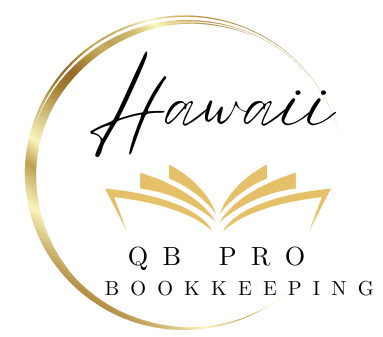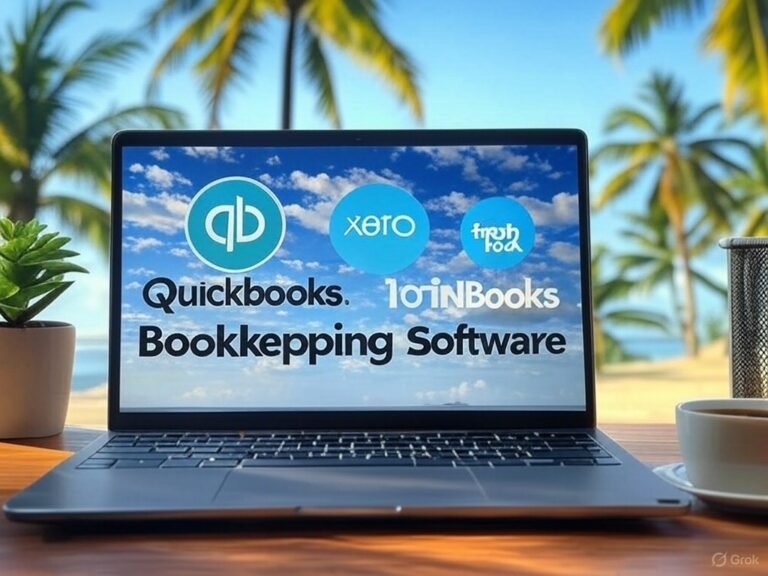QuickBooks Made Easy: Run Your Small Business Books Like a Pro in Just 1 Hour!

QuickBooks Made Easy: Run Your Small Business Books Like a Pro in Just 1 Hour!
With QuickBooks Online, you can streamline your small business operations in just one hour a week. Start by setting up your account and connecting your bank for automatic transaction imports. Use customizable templates for invoicing and automate expense tracking for better deductions. Managing payroll is effortless with automated calculations and direct deposits. Generate real-time financial reports to keep tabs on your business health and make informed decisions. You might discover even more time-saving tips ahead.
Setting Up QuickBooks Online for Your Business
Setting up QuickBooks Online for your business is a vital step to streamline your finances. Start by creating your account, and then input your company information, including your business name and address.
Next, connect your bank accounts to automate transactions, making it easier to track your finances. Customize your chart of accounts to fit your specific needs and categorize income and expenses effectively.
Don’t forget to set up your sales tax preferences and integrate any necessary third-party apps.
Finally, explore QuickBooks reports to gain insights, ensuring you’re ready to manage your finances efficiently and confidently.
Streamlining Expense Tracking and Invoicing
Efficient expense tracking and invoicing are essential for maintaining your business’s financial health.
With QuickBooks Online, you can simplify these processes. Start by categorizing your expenses right when they occur, so you don’t miss any deductions. You can also link your bank account for automatic importing of transactions.
When it comes to invoicing, use customizable templates to create professional-looking invoices in no time. You can automate reminders for late payments too, ensuring you get paid faster.
Need more professional assistance?

Managing Payroll Made Easy
When you use QuickBooks Online for payroll management, you can take the stress out of processing employee payments. It automates calculations for wages, taxes, and deductions, ensuring accuracy every time.
Simply input employee hours or salaries, and QuickBooks handles the rest. You can also set up direct deposits, so your team gets paid on time, every time.
Plus, it keeps track of tax obligations, helping you stay compliant and avoiding penalties. With user-friendly navigation and real-time updates, managing payroll becomes seamless, letting you focus on growing your business instead of worrying about payroll details.
Enjoy peace of mind knowing it’s all covered!
Generating Real-Time Financial Reports
While keeping track of your finances can feel overwhelming, QuickBooks Online simplifies the process by enabling you to generate real-time financial reports with just a few clicks.
You can quickly access profit and loss statements, balance sheets, and cash flow reports to understand your business’s financial health. These reports help you make informed decisions, monitor expenses, and identify trends.
You can customize the reports to focus on specific time periods or categories, ensuring you have the insights you need.
With QuickBooks Online, you’re in control, making it easier to stay on top of your financial game and drive your business forward.
Tips for Maximizing Efficiency With Quickbooks Online
To get the most out of QuickBooks Online, focus on utilizing its time-saving features and integrations that streamline your processes.
Automate recurring invoices and set up reminders, so you don’t miss payments. Use bank feeds to sync transactions automatically, reducing manual entry time.
Take advantage of customizable dashboards for quick insights into your financial status. Leverage the mobile app to manage your business on-the-go, giving you flexibility.
Finally, explore the app ecosystem for tools that enhance your workflows, like payment processors or time-tracking apps.
With these tips, you’ll maximize efficiency and stay on top of your business finances.
Frequently Asked Questions
Can I Integrate Quickbooks Online With Other Business Applications?
Yes, you can integrate QuickBooks Online with various business applications.
This allows you to streamline your processes, manage finances more efficiently, and enhance productivity, making your workflow smoother while saving you time and effort.
What Are the Pricing Options for Quickbooks Online?
QuickBooks Online offers several pricing plans, including Simple Start, Essentials, Plus, and Advanced.
Each plan caters to different business needs, so you can choose one that fits your budget and features.
You’ll find monthly subscriptions available.
Is Quickbooks Online Suitable for Non-Profit Organizations?
Yes, QuickBooks Online is suitable for non-profit organizations.
It offers features like tracking donations, managing budgets, and generating reports, making it easier for you to manage your finances effectively and guarantee compliance with regulations.
How Can I Recover Deleted Transactions in Quickbooks Online?
To recover deleted transactions in QuickBooks Online, go to the “Audit Log” under “Gear.”
Find the deleted transaction, click “View,” and then restore it.
You’ll be back on track in no time!
What Support Options Are Available for Quickbooks Online Users?
If you need help with QuickBooks Online, you’ve got options!
You can access online help articles, chat with customer support, or join the community forums for tips and advice from other users.
Conclusion
By dedicating just one hour a week to QuickBooks Online, you can take your small business to new heights. You’ll streamline your expense tracking, simplify invoicing, and make payroll a breeze. With real-time financial reports at your fingertips, you’ll stay informed and make smarter decisions. Remember to implement the efficiency tips we discussed, and watch your business thrive. Now, it’s time to put all this knowledge to work and run your business like a pro! This is some basic, sample markdown. Need a professional to take over?